Discover CAD With DraftSight by Dassault Systèmes
Available to the distribution channel for the first time, Dassault Systèmes presents its premier Computer-Aided Design (CAD) Drafting Solution: DraftSight.
A professional-grade CAD drafting solution for 2D designs such as schematics, technical documentation, blueprints and floor plans.
TD SYNNEX’s first open authorization CAD solution: available to all your engineering, manufacturing and design customers now.
Find familiar user interface (UI), tools, file types, commands, application programming interfaces (APIs), workflows and features.
Create, edit, import, view and mark up DWG, DXF, DGN and more!
Superior capabilities, economic pricing, flexible and scalable licensing.
Contact your TD SYNNEX Datech team or sell now on StreamOne Stellr.
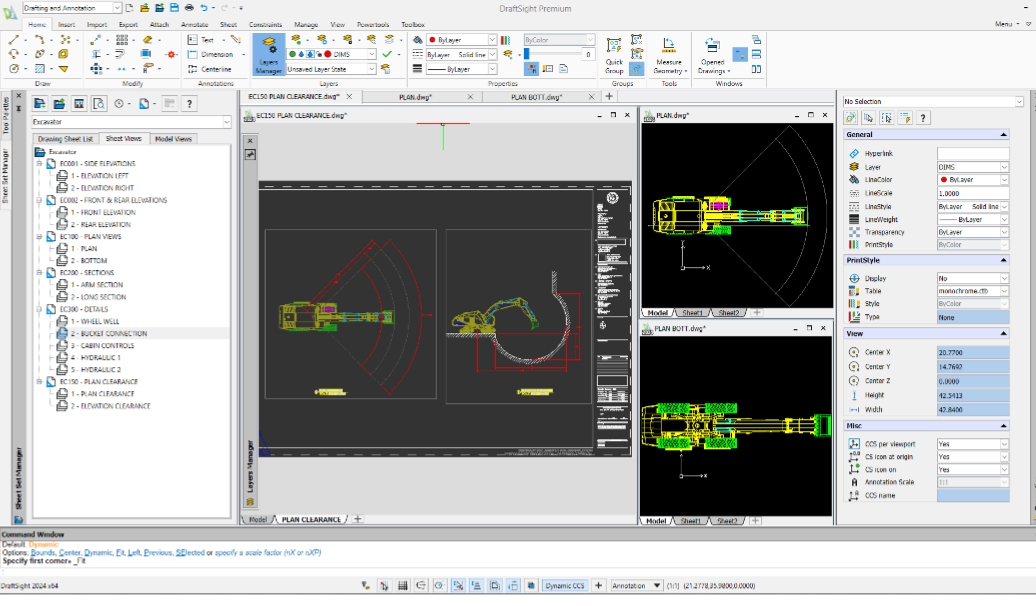
A Better CAD Experience

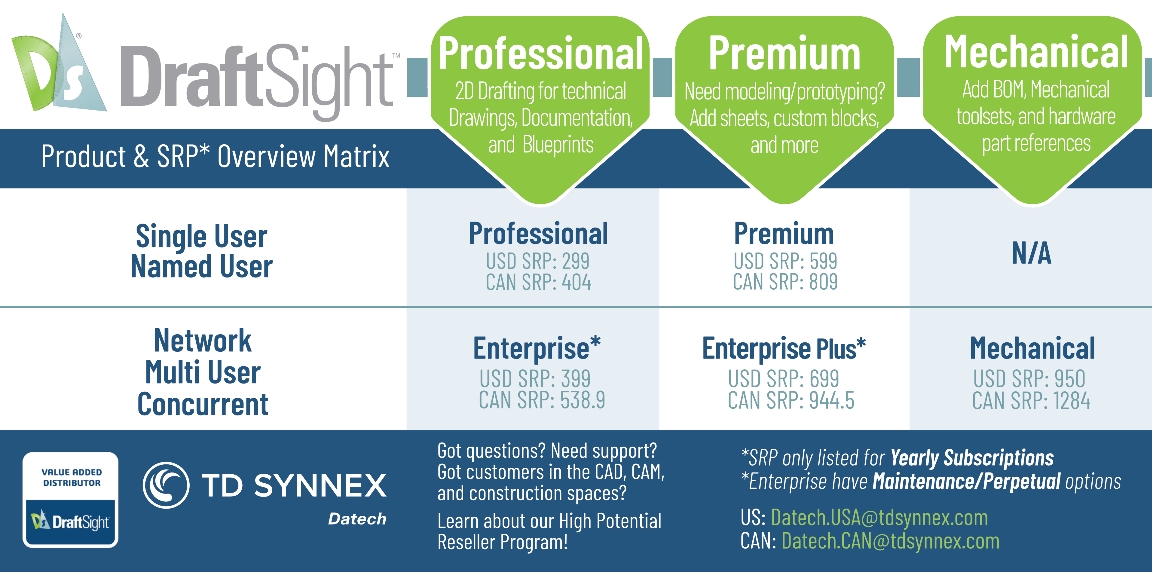
- DraftSight Professional helps you create all the 2D drawings, blueprints and technical documentation critical to your workflow.
- DraftSight Premium all the features in DraftSight Professional plus all the tools you need to meet your drafting, modeling, prototyping and more. Effortlessly manage DWG, DXF and DGN files, import PDFs, Sheet Set Manager, Custom Blocks and more.
- DraftSight Mechanical gives you a Bill of Materials (BOM), mechanical toolsets and hardware part references.
- Enterprise and Plus versions add network deployment. Reduce client costs up to 60% by sharing licenses across the entire company.
Scalable 2D CAD Drafting With Flexible Licensing
Advanced 2D Design
Draw your geometry, convert raster files to vector, modify entities, create layers, annotate, dimension, create blocks and more.
Productivity Tools
Support for Dynamic Blocks, PowerTrim, DrawCompare and automatic layer assignment.
API Access
Automate your processes and drive efficiency with APIs. Create LISP-based automations, load Dynamic Link libraries (.dll) or use custom scripts.

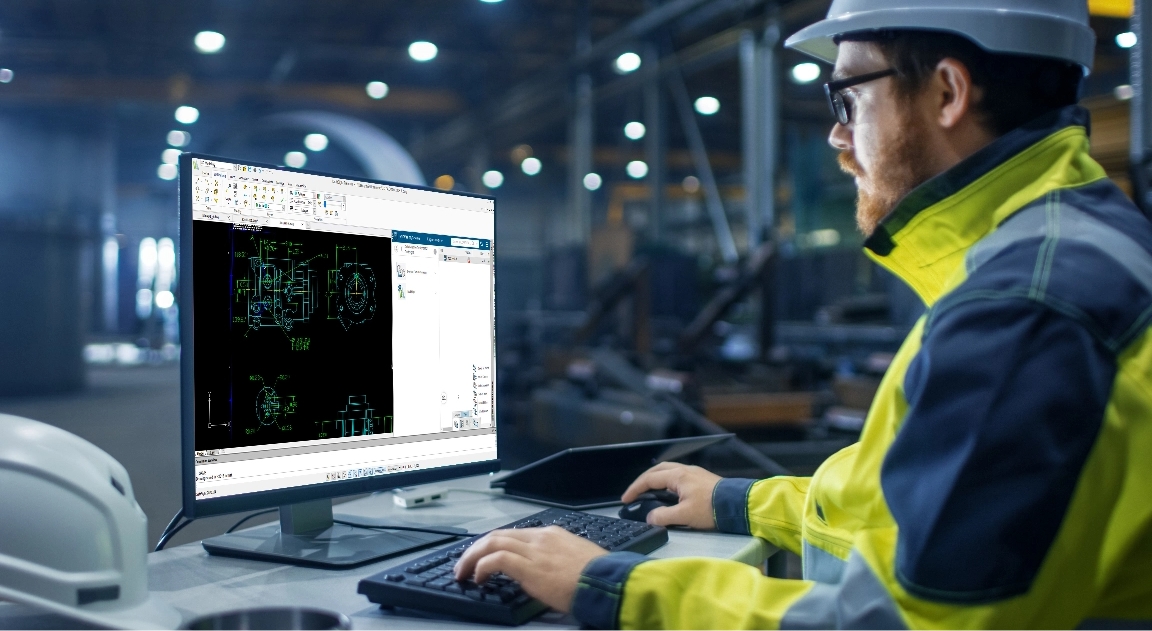
Premium Drafting at a Cost-Effective Price
Custom Blocks
Enhance your CAD design efficiency with DraftSight Premium’s robust custom block features. Create dynamic, versatile blocks with ease using the intuitive Block Editor.
Sheet Set Manager
Efficiently manage multiple drawings and sheets, keeping your projects cohesive and easily accessible. Simply your workflow by automating title blocks, sheet numbers and view labels across your entire project.
Tool Palette
Access all your frequently utilized commands and functions conveniently in a single location to streamline your workflow. Guarantee that newly generated elements adhere to pre-defined standards throughout your drawings.
Layer Palette
Exercise greater layer control for all your layer commands within a single, accessible and visual interface. Make adjustments to layers and organize your project, all while keeping your drawing in view so you can create without interruption.
Enhanced
User Interface
Use the “CAD General” workspace and its familiar layout for a smooth transition to DraftSight. Navigate standard and isometric views with “View Navigator.” Dark mode and a ribbon-based interface for MacOS has also been added.
Download Our Handy Guides, Matrixes and Talk Tracks to Help You Grow Your CAD Business!
DraftSight Professional
Talk Track
(Professional/Enterprise)
DraftSight
Premium
Talk Track
(Premium/Enterprise Plus)
Meet Datech
The Design and Digital Twin solutions specialist division within TD SYNNEX
Discover how the TD SYNNEX Datech team can support you:
Licensing and product queries, pre- and post-sales tech support, pipeline monitoring and consultation, vendor events and more!
Contact us to find out about the launch of our High Potential Reseller (HPR) program from DraftSight and be the first to benefit from a series of advantages!

 BRAZIL
BRAZIL CANADA
CANADA MCA
MCA MEXICO
MEXICO UNITED STATES
UNITED STATES ALBANIA
ALBANIA AUSTRIA
AUSTRIA BELGIUM
BELGIUM BOSNIA AND
BOSNIA AND BULGARIA
BULGARIA CROATIA
CROATIA CZECH
CZECH DENMARK
DENMARK FINLAND
FINLAND FRANCE
FRANCE GERMANY
GERMANY HUNGARY
HUNGARY IRELAND
IRELAND ITALY
ITALY KOSOVO
KOSOVO MACEDONIA
MACEDONIA MOLDOVA
MOLDOVA MONTENEGRO
MONTENEGRO NETHERLANDS
NETHERLANDS NORWAY
NORWAY POLAND
POLAND PORTUGAL
PORTUGAL ROMANIA
ROMANIA SERBIA
SERBIA SLOVAKIA
SLOVAKIA SLOVENIA
SLOVENIA SPAIN
SPAIN SWEDEN
SWEDEN SWITZERLAND
SWITZERLAND TURKEY
TURKEY UK
UK AUSTRALIA
AUSTRALIA CHINA
CHINA HONG KONG
HONG KONG INDONESIA
INDONESIA INDIA
INDIA JAPAN
JAPAN MALAYSIA
MALAYSIA NEW ZEALAND
NEW ZEALAND SINGAPORE
SINGAPORE THAILAND
THAILAND VIETNAM
VIETNAM
