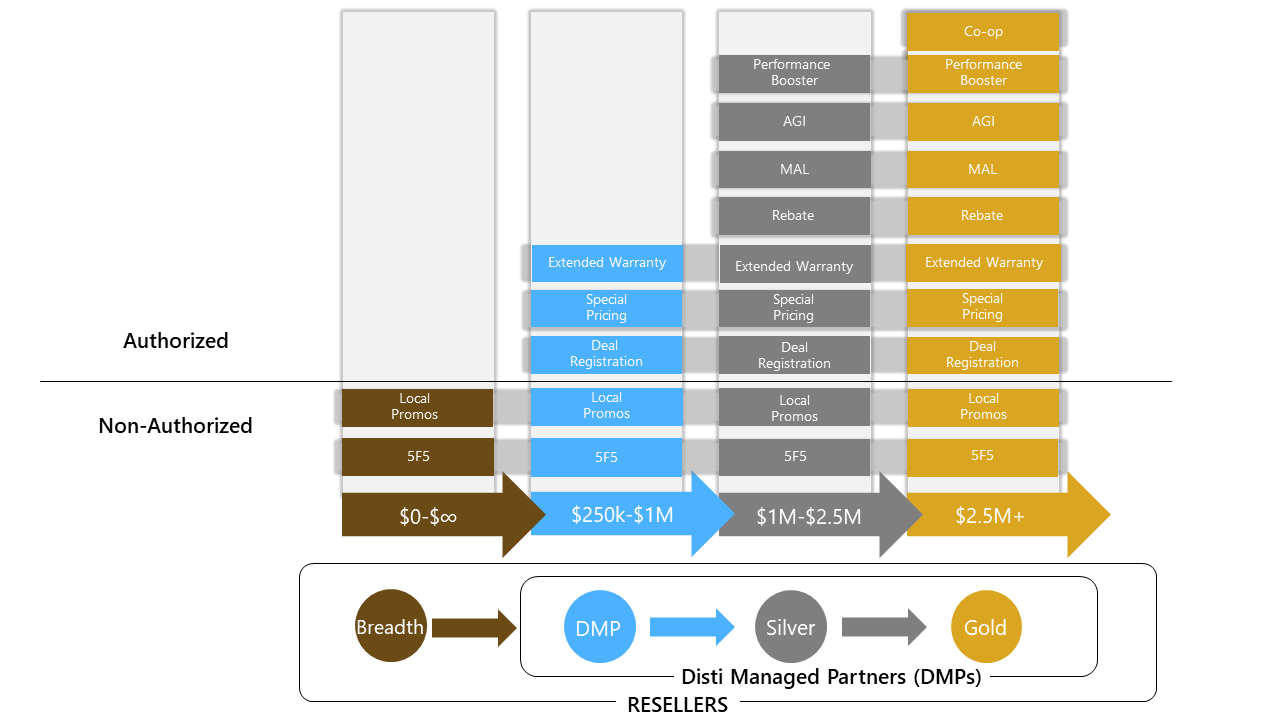Interested in being an Authorized Surface Partner?
Microsoft Surface has expanded access to their products to all Canadian Resellers through TD SYNNEX. All TD SYNNEX customers can now buy Surface devices, Accessories and Surface Hub without being Authorized. If you wish to attach a Warranty or want to submit a Deal Registration, you’ll need to enroll to be an Authorized Surface Partner. Start the enrollment process below. If you’re looking to expediate this process, contact Gurbir Singh at Gurbir.Singh@tdsynnex.com.
Watch and listen to Mahvish Khan and Gurbir Singh, Business Development Managers for Surface, and Surface Hub as they do a dive deep into Deal Registration, Warranty, Demo’s and how to qualify for them in the Reseller Expansion Program. This is open to all our TD SYNNEX customers.
STEP 1: Visit https://reseller.microsoftcrmportals.com/ and log in with your work account.
STEP 2: Provide all required company information and contact information.
STEP 3: Accept T&Cs
STEP 4: Associate your enrollment with legacy SYNNEX Canada so we can approve your authorization request.
Benefits of being an Authorized Surface Partner
Did you know that over 50% of Surfaces are sold with an attached Warranty? Authorized Surface Partners are also eligible for unique pricing for deals over 50 devices, with additional discounts for Education and Non-Profit clients.
New partners who want to attach a Warranty or submit a Deal Registration are required to complete an enrollment process and to opt-in to global program terms prior to finalizing any transactions. Just as you do today, you can continue to leverage your Microsoft Authorized Device Distributor for sales and enablement tools.
The Microsoft Authorized Device Reseller (ADR) program was created to empower partners to resell Surface devices to commercial customers as part of their overall customer solution offering.
Microsoft ADRs are an innovative partner ecosystem that sell Surface devices and accessories to commercial customers of all sizes. The ADR program includes benefits and resources such as sales tools, marketing campaigns and readiness training to assist your teams to sell, deploy and support Surface devices.
Overview how to become an authorized Surface DMP SRA Enrollment page
Step-by-step walkthrough of becoming an authorized Surface DMP DMP Onboarding Deck
Additional benefits of becoming an authorized Surface DMP Surface Reseller Alliance Program Benefits
If you have any additional questions, please reach out to the team at microsoftsurfaceca@tdsynnex.com. For assistance with any issues related to the Reseller Portal during the authorized process, you can contact the Microsoft support team at PartnerLifecycle@microsoft.com.
First Level is called Breadth
At this level, customers are not required to be an Authorized Surface Partner and have access to various local promo’s, 5 for 5, and Exclusive TD SYNNEX Incentives as listed here under Surface Perks.
Second Level is called DMP
At this level, customers are required to be an Authorized Surface Partner and receive everything in the Breadth Level and now have access to Deal Registration, Special Pricing, 5 for 5 promos accessible through the Microsoft Partner Portal and Extended Warranties.
Third Level is called Silver ($1M to $2.5M)
At this level, Partners receive everything in Breadth, DMP Levels, and now have access to Rebate, MAL, AGI, and Performance Booters, which is accessible directly through the Microsoft Partner Portal.
Fourth Level is called Gold ($2.5M+)
At this level, Partners receive everything in Breadth, DMP, Silver Levels, and also have access to Co-op funding from Microsoft. Additional information is accessible through the Microsoft Partner Portal.
Got more Questions?
Reach out to the amazing TD SYNNEX Surface Commercial Team at MicrosoftSurfaceCA@tdsynnex.com, we are here to support you!
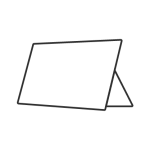
Get Started With Surface
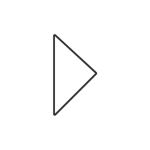
Watch Now
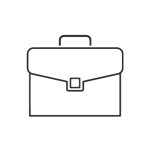
Become Surface Authorized Today
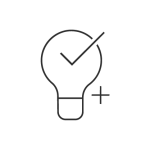
Surface Support
 BRAZIL
BRAZIL CANADA
CANADA MCA
MCA MEXICO
MEXICO UNITED STATES
UNITED STATES ALBANIA
ALBANIA AUSTRIA
AUSTRIA BELGIUM
BELGIUM BOSNIA AND
BOSNIA AND BULGARIA
BULGARIA CROATIA
CROATIA CZECH
CZECH DENMARK
DENMARK FINLAND
FINLAND FRANCE
FRANCE GERMANY
GERMANY HUNGARY
HUNGARY IRELAND
IRELAND ITALY
ITALY KOSOVO
KOSOVO MACEDONIA
MACEDONIA MOLDOVA
MOLDOVA MONTENEGRO
MONTENEGRO NETHERLANDS
NETHERLANDS NORWAY
NORWAY POLAND
POLAND PORTUGAL
PORTUGAL ROMANIA
ROMANIA SERBIA
SERBIA SLOVAKIA
SLOVAKIA SLOVENIA
SLOVENIA SPAIN
SPAIN SWEDEN
SWEDEN SWITZERLAND
SWITZERLAND TURKEY
TURKEY UK
UK AUSTRALIA
AUSTRALIA CHINA
CHINA HONG KONG
HONG KONG INDONESIA
INDONESIA INDIA
INDIA JAPAN
JAPAN MALAYSIA
MALAYSIA NEW ZEALAND
NEW ZEALAND SINGAPORE
SINGAPORE THAILAND
THAILAND VIETNAM
VIETNAM